How To Create Amazon Affiliate Link
Opening an Amazon Account:
Visit the Amazon website: Go to Amazon.com.
Create an account: Click on “Account & Lists” in the top right corner and select “Sign in/Create account.” Follow the prompts to create a new account.
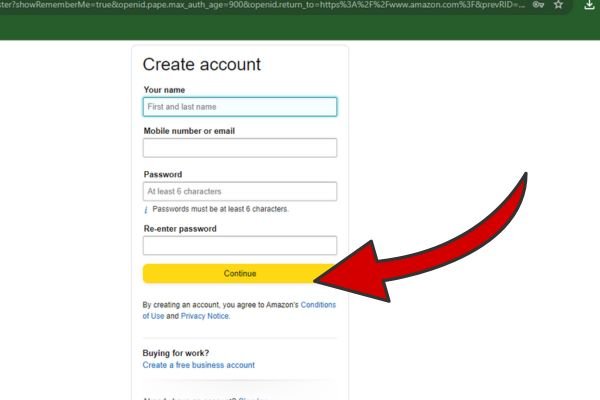
3.Provide necessary information: You’ll need to provide your name, email address, and create a password.
4.Verify your email: Amazon will send a verification code to your email. Enter this code to verify your account.
5.Add your personal information: Go to “Your Account” and add your shipping address and other necessary details.
Becoming an Amazon Affiliate:
Visit the Amazon Associates website: Go to the Amazon Associates website.
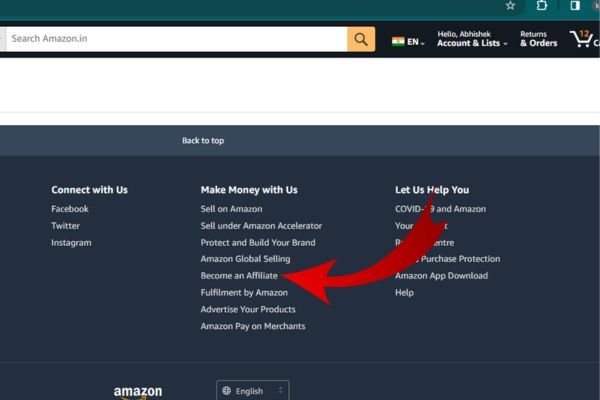
2.Sign in or create an account: Use your existing Amazon account or create a new one.
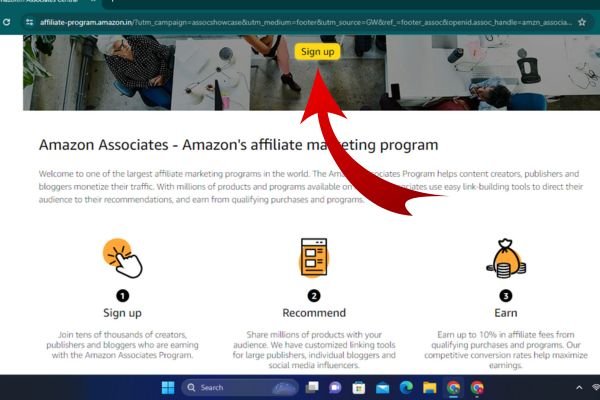
3.Fill out the application: Complete the application form by providing information about your website, mobile app, or other promotional methods.
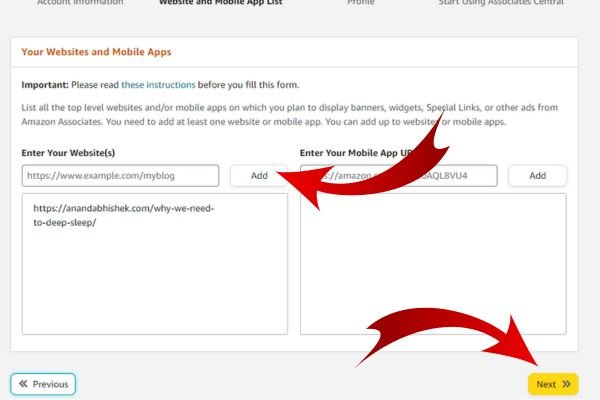
4.Fill the form according to the need information.
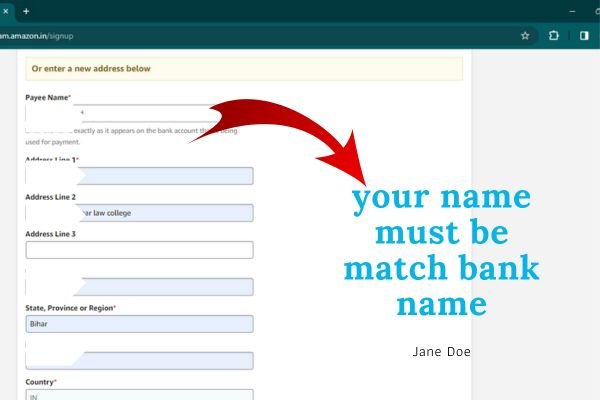
5.Enter your payment information: Set up your Amazon affiliate website. Amazon Associates typically pays through direct deposit, Amazon gift cards, or checks.
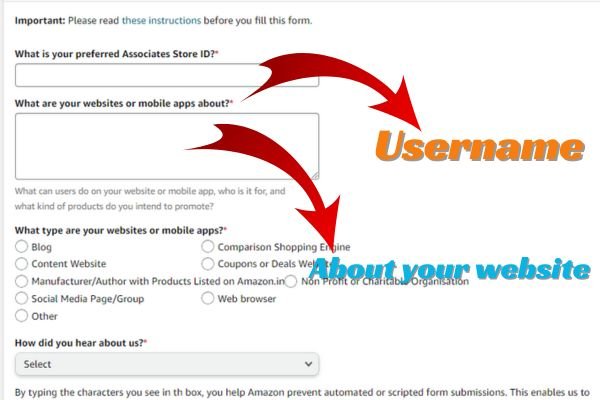
6.Read and agree to the terms: Make sure to read the operating agreement and agree to the terms and conditions.
7.Create Amazon affiliate links: Once approved, you can log in to your Amazon Associates account, search for products, and generate unique affiliate links to promote.
8.Generate Amazon Affiliate Link:
-
- Log in to your Amazon Associates account.
- Use the search bar to find products you want to promote.
- Click on the “Get Link” button next to the product you want to promote.
- Customize your link if necessary (e.g., shorten it for easier sharing).
- Copy the generated affiliate link and use it in your content.
- Disclose Your Amazon Affiliate Relationship: It’s essential to disclose your affiliate relationship with Amazon to your audience. This can be done by adding a disclaimer on your website or within your content, stating that you may earn commissions from the products you recommend.
-
Track Your Performance: Amazon provides reporting tools that allow you to track clicks, conversions, and earnings generated through your affiliate links. Use these insights to optimize your strategies and improve your affiliate marketing efforts.
-
Promote Your Amazon Affiliate Link: Promote your affiliate links through various channels such as your website, blog posts, social media platforms, email newsletters, YouTube videos, and other relevant mediums where your audience engages with your content.
By following these steps and consistently creating valuable content, you can effectively leverage the Amazon Associates program to earn commissions by promoting products that resonate with your audience. Remember to stay updated with Amazon’s policies and guidelines to ensure compliance and maintain a positive affiliate partnership.
Benifits of create amazon affiliate links
Creating Amazon affiliate links offers several benefits for individuals and businesses engaged in affiliate marketing:
Monetization Opportunity: Amazon affiliate links provide a straightforward way to monetize your content. By promoting products relevant to your audience, you can earn commissions on qualifying purchases made through your affiliate links.
Diverse Product Selection: Amazon offers a vast selection of products across various categories, ranging from electronics and books to household goods and fashion items. This diversity allows affiliates to choose products that align with their niche and cater to their audience’s interests.
Trusted Brand Recognition: Amazon is a globally recognized and trusted brand. Many consumers already have accounts and regularly shop on Amazon, which can increase the likelihood of them making purchases through your affiliate links.
High Conversion Rates: Due to Amazon’s reputation, user-friendly interface, and efficient checkout process, affiliate links often have higher conversion rates compared to other affiliate programs or platforms.
Performance-Based Earnings: Amazon’s affiliate program operates on a performance-based model, meaning you earn commissions based on the sales generated through your affiliate links. This incentivizes affiliates to create engaging content and drive conversions.
Cross-Product Earnings: Even if a user clicks on your affiliate link for a specific product but ends up purchasing other items during the same browsing session, you can earn commissions on those additional purchases as well.
Tracking and Analytics: Amazon provides robust tracking and analytics tools within the Amazon Associates dashboard. Affiliates can monitor clicks, conversions, earnings, and other performance metrics to optimize their marketing strategies and maximize earnings.
Flexible Promotional Methods: Affiliates have the flexibility to promote Amazon products through various channels, including websites, blogs, social media platforms, email newsletters, YouTube videos, and more. This versatility allows affiliates to reach their target audience through their preferred mediums.
Global Reach: Amazon operates in multiple countries and regions worldwide, offering affiliate programs tailored to specific geographical locations. This global reach enables affiliates to target audiences across different markets and expand their earning potential.
Access to Resources and Support: Amazon provides affiliates with access to resources, educational materials, and customer support to help them succeed in their affiliate marketing endeavors. Affiliates can leverage these resources to learn best practices, troubleshoot issues, and stay updated on program updates and changes.
Overall, creating Amazon affiliate links presents a lucrative opportunity for individuals and businesses to earn passive income by leveraging the power of affiliate marketing and tapping into Amazon’s extensive product offerings and user base.